Cobos 4.2 Release Notes
Release 4.2.0 [2019-07-01]
“SCORT Callout Designer” feature: Invoke a Web service from the mainframe!
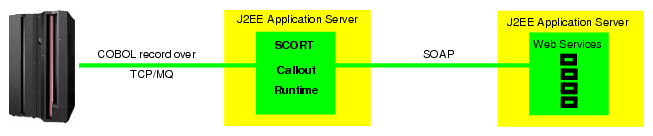
- Import a WSDL (Web Service Descriptor).
- Generate COBOL Copybooks used to request and receive information from the Web Service.
- Generate Java classes for deployment in a runtime environment.
- Deploy artifacts to the mainframe and the web server.
- Test the generated code on the Test tab in the SCORT Eclipse Callout Plugin.
“SmartPad4i Designer” feature is now fully integrated in eclipse!
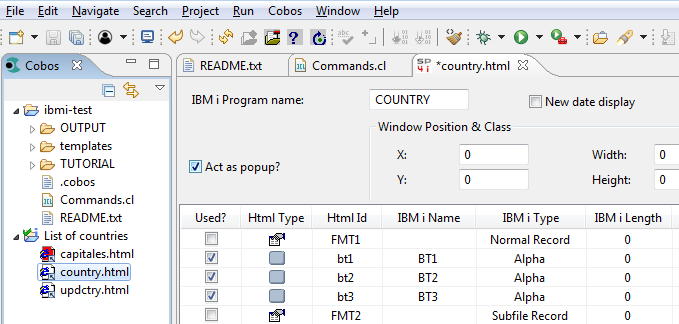
- Import existing SP4i projects as eclipse projects.
- Open multiple projects, templates at a time.
- All desktop functionalities are implemented.
- Native eclipse behavior.
- All tools in a single IDE (HTML Editor, Web Page Editor, Designer Editor).
- Ergonomic enhancements (connection management, deployment view).
Cobos4i FTP4i Access: support of DBCS encoding (beta)
Commands view enhancements:
- Parameters are supported for URL commands
- Host userid can be used in forms through a variable
- Charset of a resource can be displayed in forms
Cobos4z Z/Navigator: support of shortcuts for mainframe member Copy/Paste
This release solves the following bugs:
- 28355 – Fix cyclic dependencies between COBOL Editor and Cobos
- 28361 – Warning “Max line length exceeded” remains in Problems view after editor close or Clean action
- 28403 – Job_status displays a wrong title in debug mode
- 28547 – COBOL Editor: missing text label in preference Check Syntax panel
- 28581 – (Mainframe module 3.6.3) Ascending compatibility of checksum codepage
- 28901 – Fix dialect ibm in GnuCOBOL
- 28908 – FTP4i Configuration: missing templates folder in project
- 28991 – FTP4i “Edit File” error in case of incorrect filename
