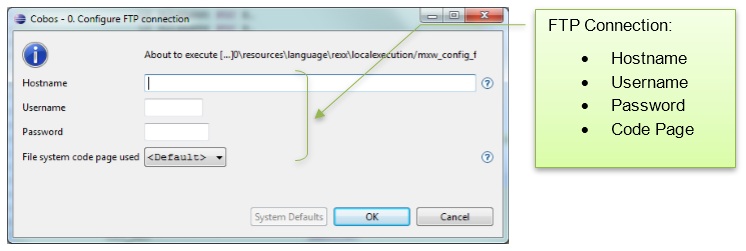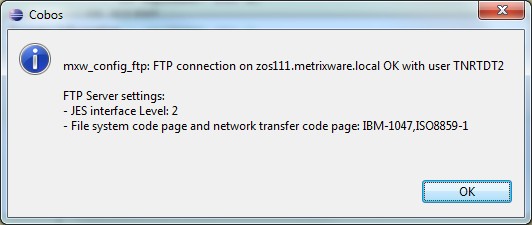Cobos Tutorial: How to configure FTP access to the Mainframe
In Cobos, the “FTP Access” module provides another way of working with mainframe sources without any mainframe installation. This module requires installation of a REXX interpreter on the workstation such as Regina REXX Interpreter. In this tutorial, we are going to use for this purpose the “FTP Access” facility. At this time, you should have installed a REXX interpreter (type “rexx –v” from a DOS prompt).
If you recently joined reading our Cobos tutorial serie, don’t forget to read our previous posts, which will help you handling the tool:
IMPORTANT:
Prior to following this tutorial, you should configure the FTP connection to use “FTP access” commands.
Prior to following this tutorial, you should configure the FTP connection to use “FTP access” commands.
- Double-click on “1. FTP access ► 0. Configure FTP connection” in the Commands view:
- Fill in the form fields:
- Click on “OK” button to check the data.
- If the connection is successful, data connection is saved in workspace and a popup shows you the JES interface level.
Here JES interface Level is 2.
Note: JES interface Level differences is described in “IP User’s Guide and Commands” documentation from IBM.