Cobos 5.1 Release Notes
Release 5.1.4 [2021-09-06]
This release solves the following bugs:
- 00380 – Cobos4i: Regarding Cobos4i Edit member (locale file extension) (#0101896)
- 00448 – Cobos4i: Null pointer Exception(smartpad4i.SP4iServer.doCloseCommunicate) (#0101901)
- 00474 – Cobos4i: Jtype Error check is wrong (#0101911)
- 00497 – Cobos4i: License wrong message (reprise #0101860)
- 00547 – Cobos: Update Administration References documentation
- XXXXX – Cobos4i: Request – RPG3 member text holding (#0101949)
Release 5.1.3 [2021-07-02]
This release solves the following bugs:
- 00283 – Cobos4i: Generating local COBOL Copies Command – The encoded Rexx scripts in UTF8 should not have a BOM (#0101888)
- 00300 – Cobos4i: JQ Templates – Missing theme resources (#0101788)
- 00305 – Cobos4i: Fatal defect(session) (#0101851)
- 00310 – Cobos4i: Compatibility with WebSphere Application Server (#0101866 & #0101875)
- 00311 – Cobos4i: SP4I library V5.1.3A – SP4IMSG degrade (#0101887)
- 00313 – Cobos4i: License wrong message (#0101860)
- 00374 – Cobos4i Designer: Deploy Project Problem (#0101893)
Known bugs fixed in future releases:
- #0101780 – Cobos4i: Emulator cannot update CCSID 5035 file correctly
- #0101896 – Cobos4i: Regarding Edit member (locale file extension)
- WORKAROUND: Don’t use ‘RGPLE’ extension, choose ‘*’ for now
- #0101798 – Cobos4i: Convert Generator project to Designer project
- If the designer project and the generating project are deployed in two different libraries and the designation project is generated from the Generator project, the data is not displayed.
- WORKAROUND: Deploy the two projects in the same library
Release 5.1.2 [2021-06-17]
Improvements in this version
- Cobos4i Designer/Generator:
- When a generator project is created, the editor is opened automatically.
- Generator project can now be deployed by right click the on the .sp4ig file in Cobos Explorer.
- The new designer project wizard propose user to create by importing a generator project.
- The new generator module wizard will guide user to create a data model if there is no data model created.
This release solves the following bugs:
- XXXXX – Cobos4i Servlet: Jtype Error check is wrong (#0101772)
- XXXXX – Cobos4i Generator: Detail database setting is not set (#0101779)
- XXXXX – Cobos4i Generator: Cannot see the field description (#0101789)
- XXXXX – Cobos4i Generator: Regarding module-name-length (#0101797)
- 00139 – Cobos4i Servlet Engine Administrator tooltip wrong (#0101812)
- 00193 – Cobos4i License wrong message (#0101860)
- 00194 – Cobos4i Generating local COBOL copies failed (#0101858)
Release 5.1.1 [2021-05-12]
This release solves the following bugs (new numbering):
- 00034 – Fix of the keyboard shortcut of the “Remote Compilation” command to be editable in the Eclipse preferences
Release 5.1 [2020-12-17]
Cobos4i – Import a Generator project into the Designer
You asked for it – We did it!
A new tool to convert a Cobos4i Generator project into a Cobos4i Designer project, giving you the opportunity to add more complex features to a classic Cobos4i Generator application. You will now be able to combine the advantages of both the Generator and the Designer
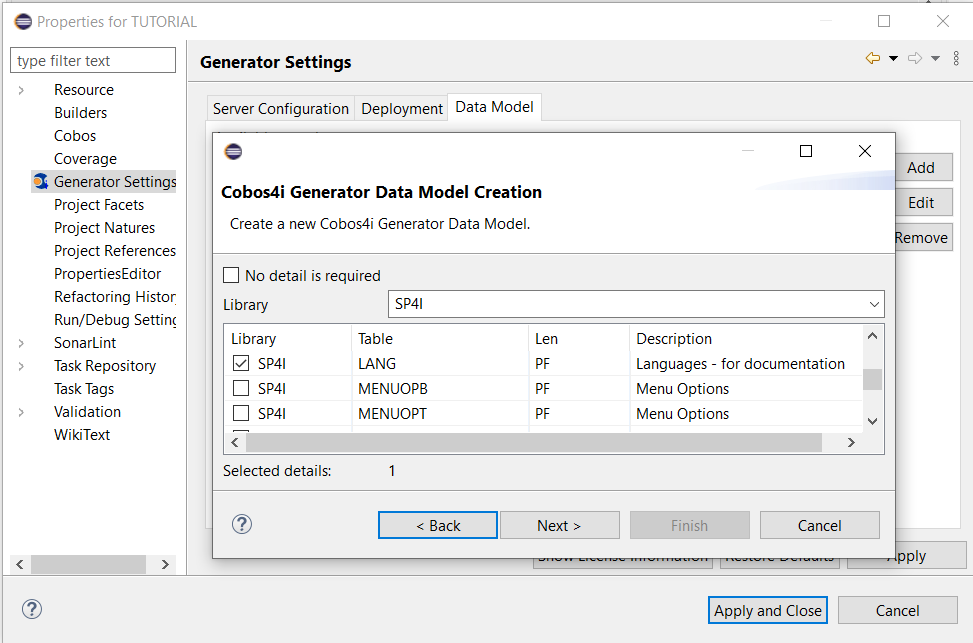
Other enhancements
- All packages except “SCORT Callout” are signed and time stamped with our certificate provided by Sectigo. There is no longer a warning when installing one of our plugins in Eclipse.
This release solves the following bugs:
- 31325 – GnuCOBOL: Check Syntax fails to detect duplicate file description and missing file description
- 31342 – Cobos4i Emulator: Not very explicit error message
- 31411 – Cobos4i DBCS libraries installation failed
- 31412 – Cobos4i Emulator: Alignment issue when displaying DBCS characters
- 31435 – Cobos4i: Unknown exception in logon from cobos4i portal
- 31437 – Cobos4i Designer: null pointer exception while importing a project
- 31440 – FTP4i: Get all Members failed when user have CCSID=5026 in its profile
- 31487 – Eclipse 2019-09 (4.13) and higher: fix exception java.lang.NoSuchFieldError: EnvironmentTab_New_4
- 31656 – Z/Navigator Problem deleting .cobos file while opening a PDS member
- 31685 – Cobos Console: displaying message causes an exception if the view is closed
Release 5.0 [2020-07-22]
Cobos4i Designer – Enhancements
- Deployment
- Launch remote compilation of generated programs
- Download IMBi updated sources in Eclipse
- Deploy one file to the webserver
- History Management
- Support multiple targets, remote cleanup
- Designer Preferences
- If “IBMi Source Library” field is empty, it is set to the Library field value
- Designer Tutorial
- Lok and feel enhanced
- Launch pre-filled form from Eclipse
- Sample project “List of countries.jdp” updated
Other enhancements
- Cobos4i Servlet Admin
- Configure multiple Cobos4i web servers from Eclipse
- Reuse main server configuration parameters for Cobos4i projects
- Cobos4i Generator
- Generate complete new applications (HTML and RPG files) to list, insert, update or delete any database file
- Cobos4z Z/Navigator
- Better differenciated menu items acting on Eclipse or acting on remote mainframe
- Cobos4i Libraries for IBMi – Management of DBCS support
- When installing IBMi libraries, you can check the DBCS option. This will install the DBCS libraries on the IBMi. By default, SBCS libraries are installed.
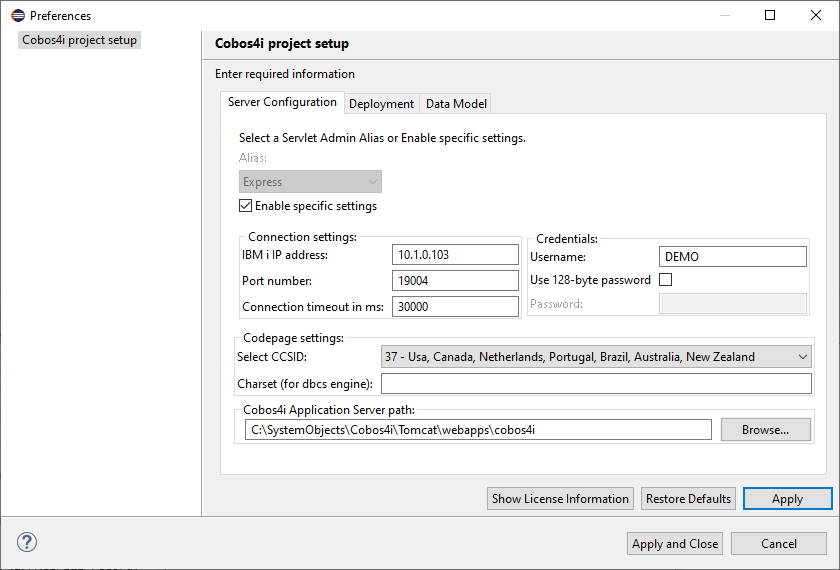
This release solves the following bugs:
- 29942 – Designer Editor: fix Japanese translation
- 30066 – Designer Tutorial crash if Add a country is the first action
- 30093 – Cobos logging: messages are accumulated multiple times
- 30094 – Designer Editor crash when opening an html file that do not belong to a Designer project
- 30140 – Project property change Library should refresh Designer project
- 30154 – Designer Editor: check license before opening the editor
- 30189 – Deployment: file created empty and unclosed if download exception
- 30190 – Cobos Commands: monitor out of control of Eclipse during long running operations
- 30289 – Cobos4i Default preference do not select the current CCSID
- 30359 – OutputParsers: java.lang.NullPointerException when using wrong charset
- 30499 – GnuCOBOL: Check Syntax fails on END-JSON statement
- 31088 – Servlet Engine Admin: Settings translated and normalized
- 31090 – Deploy Web problem: filename generated contains blank characters
- 31091 – Designer Editor: action code input field too small
- 31127 – FTP4i: Support Charset in Edit/Get/Get all File/Member(s) command
- 31130 – Servlet Engine Admin: Restore Defaults is not working
- 31142 – Servlet Engine Admin: password display is not obfuscated
- 31177 – CheckSyntax: The keyboard shortcut for a disabled action works once
