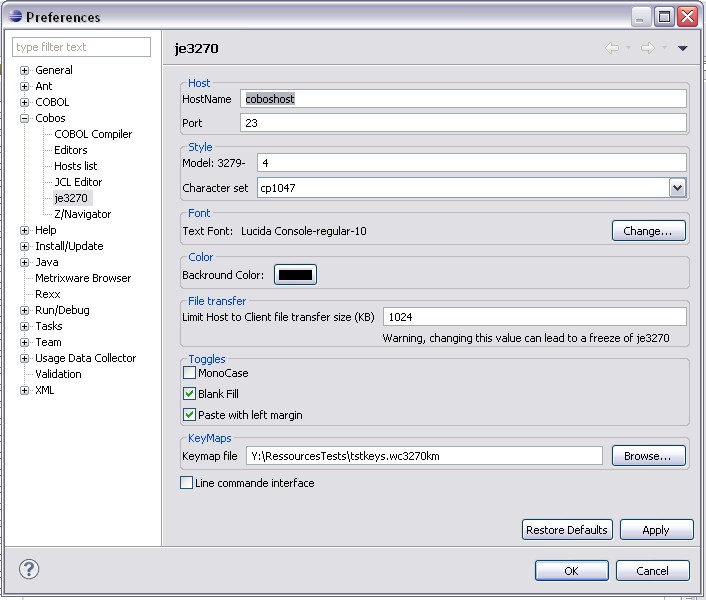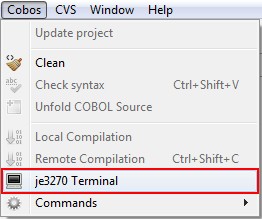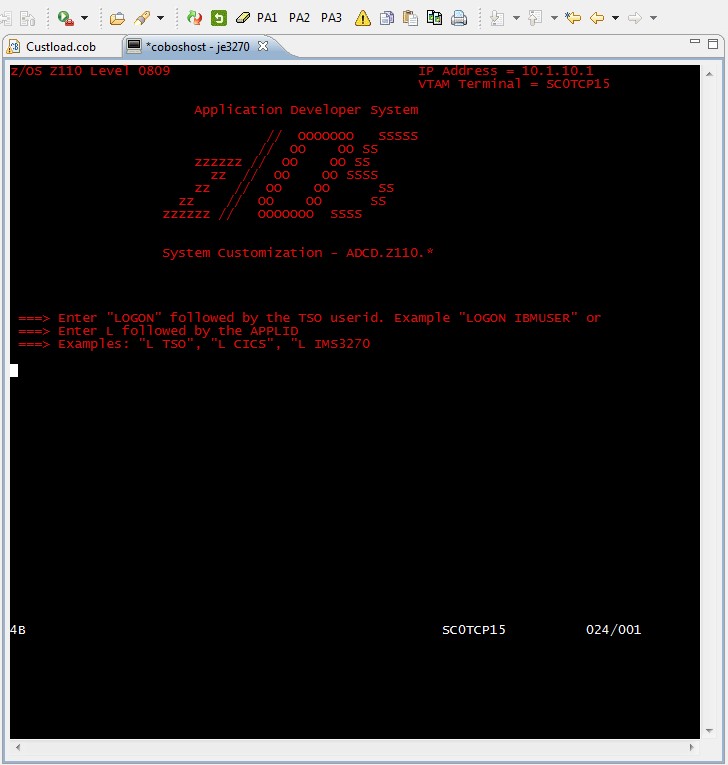Cobos Tutorial: Using the 3270 emulator within Eclipse
Cobos is designed for mainframe COBOL development enhancement. Because the 3270 access to mainframe remains the basic way of working with a mainframe (even if it’s not the most comfortable), we plugged and customized a dedicated emulator (je3270), directly available within Eclipse. Learn how to use it in this tutorial.
If you recently joined reading our Cobos tutorial serie, don’t forget to read our previous posts, which will help you handling the tool:
- Go to “Windows ► Preferences ► Cobos ► je3270” and adjust the values for your environment (at least, HostName field must be filled with IP address or DNS name of your host)
- Launch the 3270 emulator from menu “Cobos ► je3270 Terminal”:
- Your favorite welcome screen is displayed! Enter your credentials.
You now feel like home in your usual mainframe environment BUT inside eclipse!
A button bar appears above the je3270 window with useful functions. Additional shortcuts are defined in keymap file (see Help Contents / 3270 Terminal for further information)
Note: F1 key is well interpreted by je3270 but in the same time trapped by eclipse, activating Help view.