How to transfer Z/Navigator content from one workspace to another workspace?
Use the File/Export-Import feature of eclipse: in the Export/Import popups, select the Cobos-Z/Navigator wizard, click on the “Next” Button and create/select an XML file.
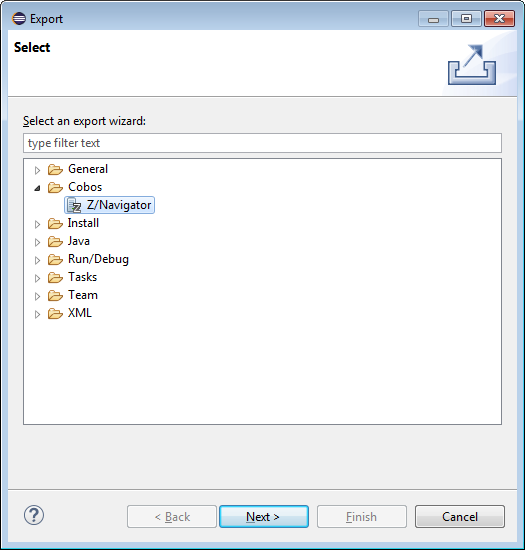 [
[
What should we do after demo license is expired?
You should buy the product to obtain a permanent or temporary license.
If I want a personalised Cobos which does not exist, what do I do ?
You can contact us, and we’ll be happy to work with you on your ideal Cobos
Can we make rectangular selection in the Cobol editor ?
The Alt-Shift-A shortcut (Toggle Block Selection) allows to copy / paste columns of text.
How can one set other extensions for COBOL files?
To set other extensions for COBOL files you can use Eclipse file associations. Just go to eclipse Preferences->General->Editors->File Associations, then add the file associations using the add dialog.
Every time I try to use the unfold feature I get lots of (duplicate) errors that my copies can not be found. How can one set the paths (I have my copies in 8 different copy paths) and the copy extension?
The paths are in the .cobos file.
How to use Auto-completion?
There is a shortcut to do that : CTRL-Space.
How to create copy books ? No special editor is provided for copybooks.
Copybooks are treated as COBOL programs; Please, use the same editor. I recommend using .cpy as file extension.
Is there any option where I want to compile but not link the source code ?
Yes, it is called Check Syntax (in Cobos Menu or shortcut Ctrl-Shift-V)
Is there a way to do offline activation ?
If you are working in an environment without Internet connection, we sell a floating license server suitable for enterprise use. We can also sell a fixed license for your workstation.
